root
Resources
Showcase
Articles
CSS+Javascript
Hacks
Tutorials
Audioblogs
Photoblogs
Restaurant
Free Templates
Bootstrap
Forms
Design Tools
Menu
Fonts
Icons
Charts
Gallery
Upload
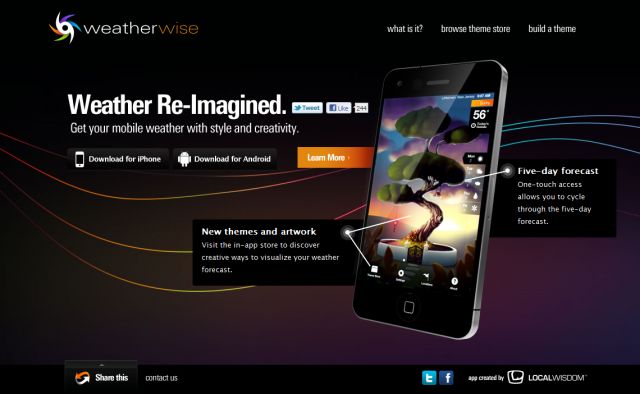
CSS background image hacks
Emulating background image crop, background image opacity, background transforms, and improved background positioning. A few hacks relying on CSS pseudo-elements to emulate features unavailable or not yet widely supported by modern browsers.
cssHooks in jQuery 1.4.3
cssHooks allow you to “hook” in to how jQuery gets and sets css properties. This means that you could create a cssHook to help normalize differences between browsers, or to add some missing functionality from the stock jQuery.fn.css().
Pure CSS 3 Progress Bar
As the new features introduced in CSS3 allows developers to create stunning visual effects, create easily a fancy progress bar using CSS3 and jQuery, but no Flash or even images.
Coding a Rotating Image Slideshow: CSS3 and jQuery
Pretty use of jQuery and CSS3 rotations, along with the jQuery rotate plugin, to create a beautiful slideshow. You can use it to spice up your web sites, product pages and other projects with some CSS3 magic.
Create Amazing CSS3 Animations : Sencha Animator
A powerful desktop application to create awesome CSS3 animations for WebKit browsers and touchscreen mobile devices. Sencha Animator allows you to create amazing CSS3 animations with ease. Desktop application for Windows, Mac and Linux.
CSS3 Pie
PIE makes Internet Explorer 6-8 capable of rendering several of the most useful CSS3 decoration features.
Preview Web pages Across Multiple Browsers and OS
BrowserLab lets you preview web pages across multiple browsers and operating systems
Our Solar System in CSS3
An attempt to recreate our solar system using CSS3 features such as border-radius, transforms and animations. The result is surprising and quite interesting.
Drop shadow with CSS for all web browsers
One of the most common CSS effects is using shadows in various ways. Before, we needed to resort to images, but now we can offer this to all major web browser with CSS!
“Taking Your Talent to the Web” is now free
Rated Five Stars at Amazon.com since the day it was published, “Taking Your Talent to the Web” is now a free downloadable book from zeldman.com
CSS Sticky Footer Layout
This sticky footer solution is working in all major browsers, including Google Chrome!. It works with floated 2-column layouts and we don't get overlap in resized browser windows unlike older solutions you find when you Google sticky footer. And you don't need an empty push div.
Designing Web Interfaces: 12 Standard Screen Patterns
Standard Screen Patterns: 12 patterns w/100 examples Essential Controls: 30 controls for RIA design and development Components for Commonly Requested Features: 15 patterns and examples Interaction Principles: 6 principles w/70 patterns
Free download of The Art & Science Of CSS!
For the next 14 days, one of SitePoint's most popular books is available to download for FREE. Just follow us on Twitter, and you'll receive a PDF of the top selling "The Art & Science Of CSS."
BlueTripCSS - Combination of Popular CSS Frameworks
Capsize Designs combines good points of most popular css frameworks: 960.gs, Blueprint, LogiCSS, YAML, Elements, YUI, and Boilerplate
Using jQuery for Background Image Animations
Changing the position of the background image felt to be the best approach to creating the type of effect we're looking for.
Custom HTML Form Elements
This JavaScript and CSS will allow you to use custom images for checkboxes, radio buttons and select lists.
How to get Cross Browser Compatibility Every Time
Here is a quick summary for those of you who don't want to read the whole article: 1. Always use strict doctype and standards-compliant HTML/CSS 2. Always use a reset at the start of your css 3. Use opacity:0.99 on text elements to clean up rendering in Safari 4. Never resize images in the CSS or HTML 5. Check font rendering in every browser. Don't use Lucida 6. Size text as a % in the body, and as em's throughout 7. All layout divs that are floated should include display:inline and overflow:hidden 8. Containers should have overflow:auto and trigger hasLayout via a width or height 9. Don't use any fancy CSS3 selectors 10. Don't use transparent PNG's unless you have loaded the alpha
IETester
IETester is a free WebBrowser that allows you to have the rendering and javascript engines of IE8 beta 1, IE7 IE 6 and IE5.5 on Vista and XP, as well as the installed IE in the same process.
Sliding JavaScript Dropdown Menu
This lightweight drop down menu script (~1.8kb) allows you to easily add smooth transitioning dropdowns to your website. This can be used for navigation, dropdown lists, info panels, etc.