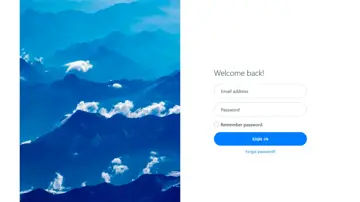Jquery Notes For Professionals
The jQuery Notes for Professionals book is compiled from Stack Overflow Documentation, the content is written by the beautiful people at Stack Overflow. Text content is released under Creative Commons BY-SA. See credits at the end of this book whom contributed to the various chapters. Images may be copyright of their respective owners unless otherwise specified. Book created for educational purposes and is not affiliated with jQuery® group(s), company(s) nor Stack Overflow. All trademarks belong to their respective company owners. 67 pages.
Made with: 2018

Bootstrap Profile Page
Easily create a profile widget using Bootstrap 4. This example uses mostly Bootstrap utility classes to achieve the desired result.
Made with: HTML,CSS
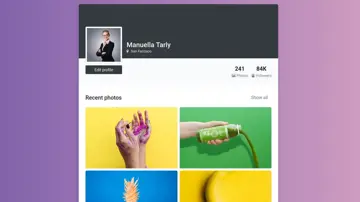
Bootstrap Navbar With Logo
Build a Bootstrap 4 navbar with an image logo.
Made with: HTML,CSS
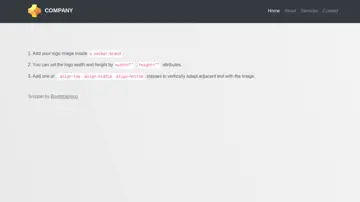
A Step-By-Step Guide To Making Pure-Css Tooltips
"This article is a step-by-step tutorial that will help you understand these CSS tricks so you can make pure-CSS tooltips, too. By the end of this post, you’ll know how to add a tooltip to any element by adding a simple attribute."
Made with: HTML

Bootstrap Multilevel Dropdown
The first level is built by the default Bootstrap's dropdown menu. The next levels are structurally similar to the first level, but they're wrapped into .dropdown-submneu class instead of .dropdown. In the subsequent levels, We position the .dropdown-menu using CSS to achieve the desired location.
Made with: HTML,CSS,JS
Bootstrap 4 Multiselect Dropdown
Using bootstrap select, create a styled Bootstrap 4 multiselect dropdown menu.
Made with: HTML,CSS,JS
Bootstrap Circle Button
Create your own circle buttons with icons in Bootstrap 4.
Made with: HTML,CSS,JS
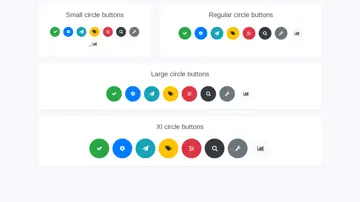
Bootstrap Circular Progress Bar
Pure CSS solution to create a circular progress bar compatible with Bootstrap 4.
Made with: HTML,CSS,JS



Bootstrap Footer With Menus And Signup Form
Build a nicely styled light footer using Bootstrap 4.
Made with: HTML,CSS
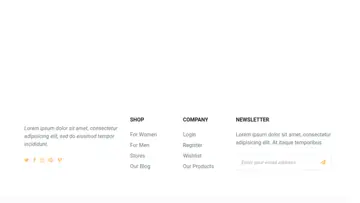
Bootstrap Credit Card Form
Easily build a well-structured credit card form using Bootstrap 4.
Made with: HTML,CSS,JS

Bootstrap Multiselect Dropdown
This solution can nicely replace the native select element with multiple choices or a list of checkboxes.
Made with: HTML,CSS,JS
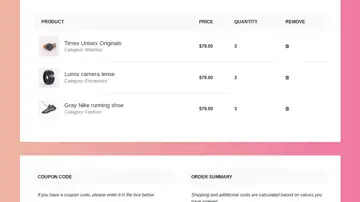
Bootstrap Table With A Fixed Header
Build a bootstrap table with a fixed header and scrollable body using Bootstrap 4.
Made with: HTML,CSS,JS

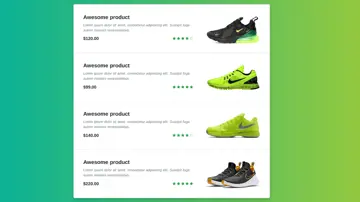
Bootstrap Products List
Create an elegant Bootstrap product listing using Bootstrap 4 list group.
Made with: HTML,CSS
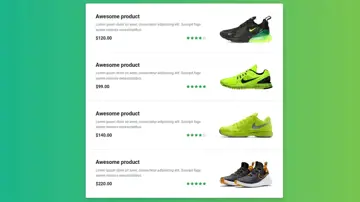
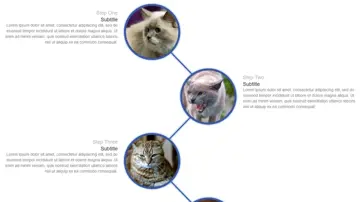
Bootstrap Login Screen With Floating Labels
A login screen for Bootstrap 4 with floating form labels, custom buttons, and social button options.
Made with: HTML,CSS,JS
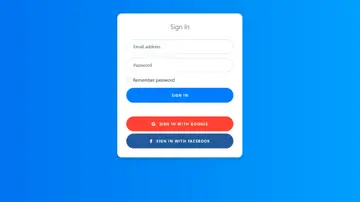
Modern Sign In Page With Split Screen Format
A Bootstrap 4 sign in page with a split screen format featuring an image and form fields.
Made with: HTML,CSS,JS