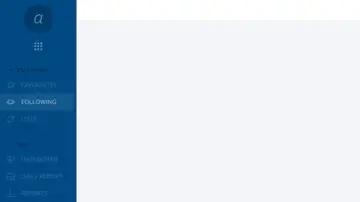Bootstrap Sticky Navbar
Create a sticky top navbar using Bootstrap 4 utility classes.
Made with: HTML,CSS


Bootstrap Transparent Navbar
The menu starts off as a transparent header bar. Then, as your website visitor scrolls down, it becomes opaque that will enhance your menu’s accessibility. Additionally, the menu bar is responsive, and the menu items are hidden in a minimal hamburger menu. Bootstrap transparent navbar looks good in both desktop computers and mobile devices.
Made with: HTML,CSS,JS
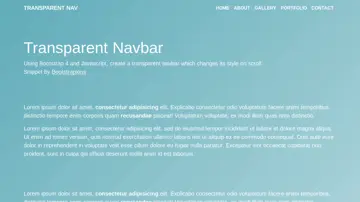
Bootstrap 4 Navbar
With Bootstrap, a navigation bar can extend or collapse, depending on the screen size. A standard navigation bar is created with the .navbar class, followed by a responsive collapsing class: .navbar-expand-xl. ... sm (stacks the navbar vertically on extra large, large, medium or small screens).
Made with: HTML,CSS,JS
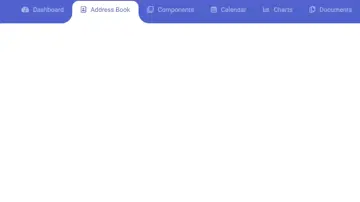
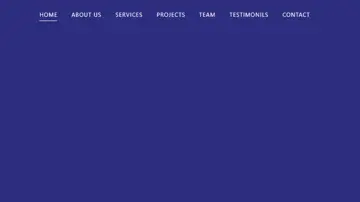
Multi-Level Bootstrap Menu
Multi-level Bootstrap menu on hover Bootstrap3.
Made with: HTML,CSS,JS
Bootstrap Navbar With Logo
Build a Bootstrap 4 navbar with an image logo.
Made with: HTML,CSS
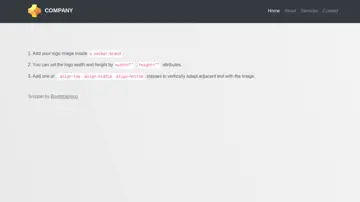
Bootstrap Vertical Navbar
Build a fixed sidebar using Bootstrap 4 vertical navigation and media objects.
Made with: HTML,CSS,JS



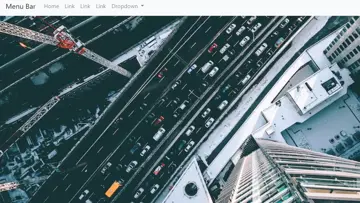
Bootstrap Menu For One Page
One page Bootstrap + jQuery smooth scroll effect menu, if clicked menu item change active status and scroll to the section.
Made with: HTML,CSS,JS
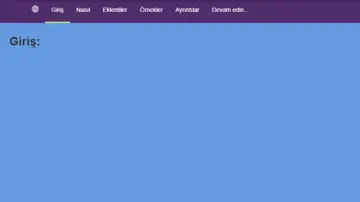

Bootstrap 4 Mega Dropdown Menu Navbar
Mega Dropdown Menu Navbar - Bootstrap 4 code snippet full width dropdown menu.
Made with: HTML,CSS,JS

Draggable Bootstrap Menu
This draggable bootstrap menu overflows the dropdown menus yet shows a background color the same size as the collapsed menu.
Made with: HTML,CSS,JS